There is a lot of great information to share with you and I want to keep the posts at a good reading length. Hence, I have decided to break this topic up in a series of 3 posts. In this post I will give you an introduction on the topic, why you need to know it, and answer some frequently asked questions. If you have specific questions, feel free to ask me in the comments section below.
What is Low Fidelity Prototyping (LFP)?
It is a simple, basic, paper based prototyping technique that is used to develop interfaces for a website or software application quickly and cost effectively. It is based on the simple philosophy of "less is more". By the utilization of simple and readily available tools such as: pens, paper, markers etc., you can develop complex interfaces that can easily be updated or modified. The finalized paper prototype can then be easily implemented into a fully functional website, application or product.
Why should I use Low Fidelity Prototyping or LFP?
The reason why you should try LFP at least once is to see for yourself the simplicity and the time & money that is saved by utilizing this technique. The biggest reason more companies are opting for this technique is the time, money & resources that can be saved by adopting it. For a developer, it keeps them from getting emotionally attached to the prototype prematurely.
OK, so how do I get started with LFP?
The tools required for LFP are simple and can be found readily around your home or desk at work. They include but are not limited to: markers in several colors of your choice, crayons, pencils, color pencils, dry erase markers (if using a white board), sheets of white paper, a post it board, post its and creative minds! To stay organized, I have created a LFP Toolkit that I like to take along for my sessions. This helps me ensure I have all the tools I need in one place every time for each of my sessions. I will give you a tutorial on how you can create a simple LFP Toolkit for your team in Part 2 of this series.
 |
| Low Fidelity Prototyping Toolkit Contents |
How should I prepare for my first LFP session?
Make sure you have at least 3 or 4 sample mock ups of your interface that you create based on your user requirements. You can create these simply by taking your large sticky post it notes and sketching some basic navigation and what the interface should look like. There is no need for this to look pretty or perfect. You can create navigation representations just for the main page or all the pages, user interactions representation, button click states, functional drop downs, page linkages etc. You can dedicate a separate page on your post-it for each of the above and invite for user feedback. You can also have 3 or 4 different mock ups of what the navigation could look like.
Based on the level of complexity of the project, this task should not take you more than a few minutes. The reason I prefer doing it on a large sticky post-it notes, is so that during my LFP session, I can invite my participants to interact directly on the drawings and can take it back with me.
How long does a LFP usually last or how much time should I allocate for such a session?
Plan on blocking off at least 2 hours on every one's calendar that is involved in this session. This ensures that you get the maximum benefit or feedback in one session instead of having to schedule for multiple sessions several days apart. I run half day sessions with an hour break based on the complexity of the project involved. If you are having such longer sessions, make sure you are giving your participants at least two 10 minute breaks to keep them energized throughout the process. Please remember to have fun in the process and encourage the same of everyone involved!
When is the best time this technique is most effective or at what stage in a project should I utilize it?
The best time this technique is most effective is EARLY ON, or when you have had at least one or two user requirements gathering sessions completed. You also would use this technique before you develop anything on the computer. This technique can be used when a company does not have the need for sophisticated prototyping software or the project has a limited budget. This technique is also very popular with organizations where end user buy in & feedback is important early on in a project.
In the Part 2 of this series, I will show how you can create a LFP Toolkit (sample below) for your team, respond to your questions, and discuss some examples I have created.
Please post your questions and comments below, I look forward to your feedback on this post!
 |
| My LFP Toolkit |


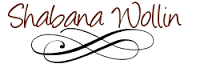




No comments:
Post a Comment